ONLINE REGISTRATION FOR RETURNING POSTGRADUATE STUDENTS
(RESEARCH)
(Student Manual)
______________________________________________________________
1.
Go to Student Portal website
- (http://istudent.uitm.edu.my/nsp/home/main.asp)
2.
Click on Student
Login.
3.
Key-in Student
ID and Password in Student
Portal.
Note : Click Forgot Password if you need to recover
your password. (Ensure the e-mail address stated in the academic section is
correct.)
4.
The following window will
appear. Click on Click to Open e-Academic
System to register.
5.
The following windows will
appear. Please click on Student Registration to register.
6.
The following will appear.
7.
Click REGISTER to register.
8.
Click GENERATE BILL to obtain
your bill for tuition fees. Your bill
will be generated within 24 hours.
9.
Click VIEW ACADEMIC BILL (after 24 hours)to view your billing
information.
10.
Payment can be made at any
Bank Islam Branch or at the Bursary. (Please keep the receipt as proof of
payment.)
11.
If you are not able to register,
proceed to faculty for further instructions.
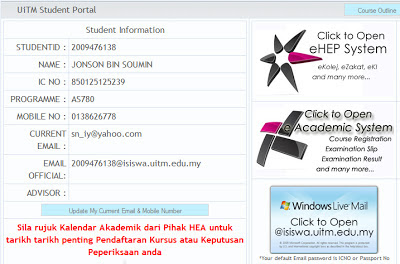



No comments:
Post a Comment
Note: Only a member of this blog may post a comment.